RokGallery
- Details
- Published: Tuesday, 12 June 2012 12:31
- Written by Super User
RokGallery is an advanced gallery extension, resting on a custom tag based architecture with a non-destructive slice editor to allow you edit photos easily and swiftly.
This is an example of a module being displayed inside the menu dropdowns.
To find all the parameters for FusionMenu & SplitMenu on Ximenia template, such as transitions, duration & sublevel position, please navigate to:
Descriptions of each template parameter can be seen when you mouseover the label of each option.
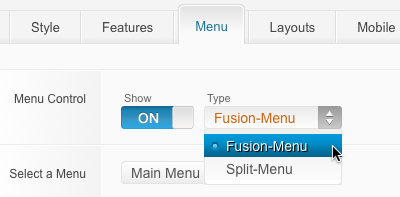
RokGallery is an advanced gallery extension, resting on a custom tag based architecture with a non-destructive slice editor to allow you edit photos easily and swiftly.
Typography is a fundamental part of a template to characterize your site content, such as a plethora of list formats and notice styles.
There are two methods of changing the Ximenia logo: either via the logo picker or by manual change and you can set Logo Picker to either RokGallery or the Media Manager.
Two menu systems are integrated into Ximenia, Mootools enhanced Dropdown FusionMenu & SplitMenu
A Mootools enhanced CSS dropdown menu, with multi-columns, icons and more.
FusionMenuA static menu system that displays 1st level and 2nd level items in the main horizontal menu and all children in the Sidebar.
SplitMenuAn option to disable the menu, allowing for normal module use of the navigation position.
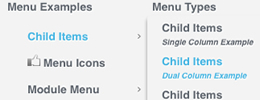
The option that allows you to insert additional text to the Menu Item Title. There is separate styling for this, making it useful for adding brief descriptions to menu items.
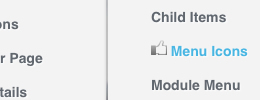
RokNavMenu provides the option to display a small icon image for the menu item. The menu icon can be displayed both for the parent items and the child items.
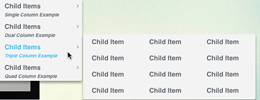
Who needs a single dropdown column when you can have as many as you want? Using the built-in configurable parameters, you can make incredible multi column dropdowns.