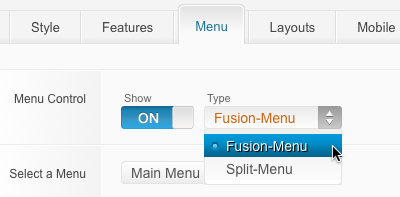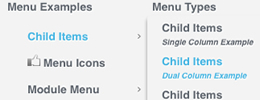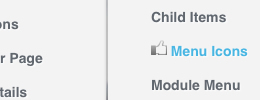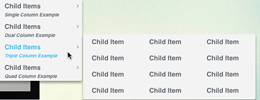Featured
- Details
- Published: Tuesday, 12 June 2012 13:30
- Written by Super User
 Five layouts: Mosaic, Features, Headlines, Lists or Tabs.
+
Five layouts: Mosaic, Features, Headlines, Lists or Tabs.
+
Flexible Layouts
with RokSprocket
 Features include an intuitive administrative interface.
+
Features include an intuitive administrative interface.
+
Core Framework
powered by Gantry
 Compressed CSS and JS files for faster page loading.
+
Compressed CSS and JS files for faster page loading.
+
Site PerformancePerformance
enhanced by RokBooster