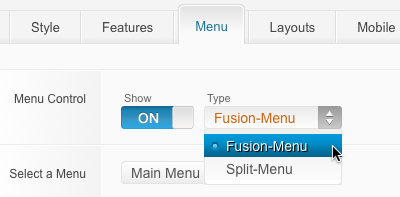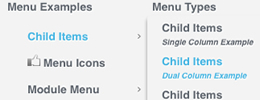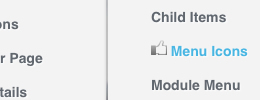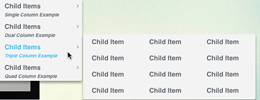Tutorials & Guides
Installation
An overview of template files and instructions for installing & configuring Ximenia template.
Read MoreLogo Editing
An overview for customizing your logo with your organization or company name and logo.
Read MoreGo to Extensions → Template Manager → rt_ximenia. Mouseover the labels to view a description of each parameter.