About Tessellate

Configurable HTML5 Animated Header
No videos, no flash, no animated GIFs... no nonsense. Using the power of HTML5 Canvas and WebGL (browser dependent), the animated header can be created dynamically through a script with configurable colors and styles.
HTML5 Canvas powered animated header.
Read More
RokSprocket, content extension, with Tessellate specific integration
RokSprocket is a powerful, versatile and highly flexible content extension with a custom administrative user interface, numerous layouts and themes as well as support for multiple content providers.
The Tabs layout mode features an image based navigation system, replacing the tab text with configurable images. Tabs has multiple options for tab position, such as top, left (as shown here), right and bottom.
RokSprocket is a versatile content extension with a custom UI.
The Tabs layout mode features an image based navigation system.
Advanced template framework with large standard feature set
Gantry is the core framework that sits at the heart of the template, powering all the major features and functions, providing a versatile set of rich capabilities to make your site easy to customize, setup and use.
The main asset of Gantry is its intuitive administrative interface, that provides friendly control options. From the console, you can adjust positions widths, the varying prebuilt features, the style, the menu and other options.
Six preset styles with intuitive controls to easily adjust colors
There is an extensive array of color controls, via a colorwheel modal, to allow for quick and easy color selection. There are six built in presets to choose and configure. You can customize overlay style, background and text.
There are 8 stylistic module class suffixes which provide a unique style variation to the module: title1-4 and box1-4. There are also various additional structural suffixes, these affect the layout and metrics of the module.
Multiple layout options: An adapted responsive layout, or fixed layouts at 960px or 1200px wide
A responsive layout adapts automatically to the viewing device's width, such as mobile, tablet or desktop, without the need for a separate layout or content. Mobile modes have a unique menu to aid usability. 960px and 1200px fixed layout options are also available.
Read MoreConfigure the style options of Tessellate, quickly and easily, in the template manager settings
Tessellate has an extensive Color Chooser in the template manager to provide intricate controls for each section, inclusive of overlay type, text color, background color, as well as accent colors. Edit preexisting or create new presets.
Read MoreA web font based solution for adding icons, allowing them to be extensively styled via CSS
The template features an updated library for Font Awesome with version 4+. This offers over 350 icons, which are fully scalable and easy to integrate into the design of the template and/or content, from module titles to inside content items themselves.
Read MorePowered by LESS CSS
Modify your CSS with speed and efficiency
LESS brings programmable coding to CSS, such as in PHP. This allows for variables and more complex operations in the stylesheets, making easier to create, update and customize.
Read MoreRokAjaxSearch
Full Joomla site search, powered by AJAX
RokAjaxSearch uses AJAX to display Joomla site search results via a popup modal as you type, without the need for refreshing the page or being directed to a separate search page.
Read MoreUsing Tessellate

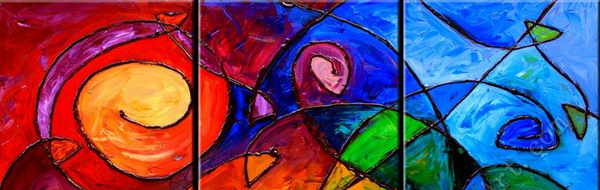

Information
Gantry is a template framework for Joomla and Wordpress, by RocketTheme, providing a standardized product core.
The Free/GPL Gantry Framework
The most noticeable visual feature of Gantry is its custom administrator, providing a user friendly and rich console for template configuration.
The framework has many features, such as module grid controls, that come as standard on all templates.
Other features include overridable layouts for modules, positions and mainbody output; several features such as font-sizer; as well as powering the LESS infrastructure.
Read More
Information
RokSprocket is a content extension for Joomla and Wordpress, by RocketTheme, that offers multiple layouts and themes.
RokSprocket Content Extension
RokSprocket has its own, unique, custom administrative interface with intuitive controls and ajax loading to make content setup quick and easy.
RokSprocket has multiple layouts to choose from with varying themes, such as Features : Showcase.
Others include Tabs, Headlines, Mosaic, Strips and Lists. RokSprocket also benefits from multiple content providers, such as Joomla, K2 and its own, Simple.
Read MoreMultiple Layouts, Themes & Capabilities
-
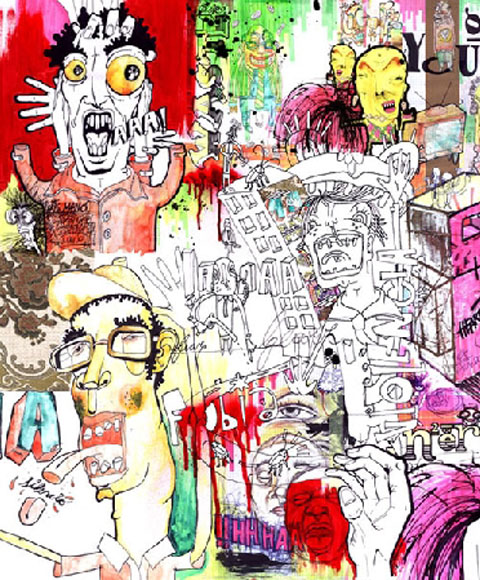
Horizontal row content display
A RokSprocket layout mode with support for images and text. -
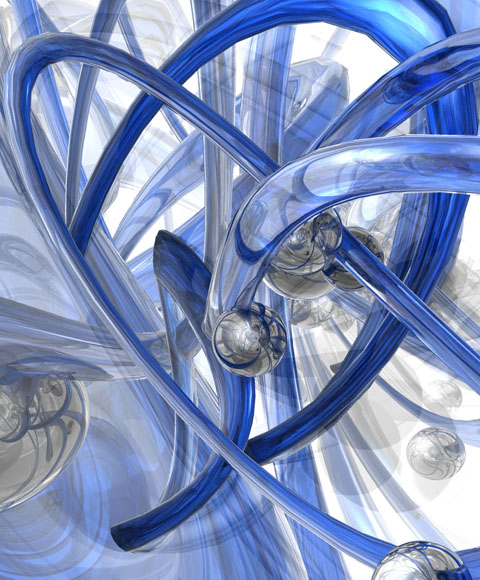
Highlight multiple featured content
Multiple layout themes are available, e.g. Showcase. -

Vertically listed paged content
Options for static list display or collapsible accordion mode. -
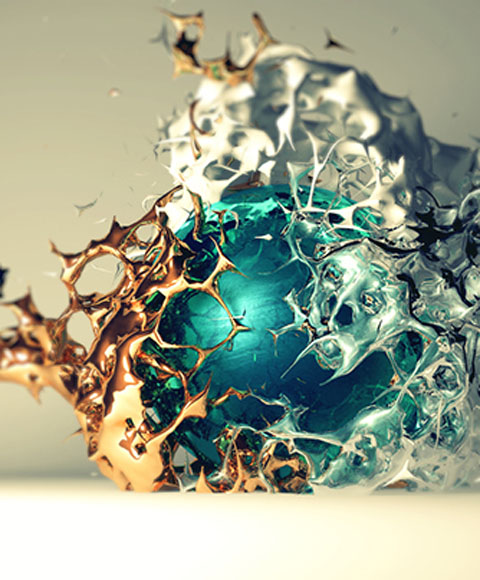
Dynamic grid with tags and filters
Mosaic displays content blocks: images, text or both. -

Tabbed content layout option
Set tabs to be located on the left, right, top or bottom of the text. -

Display snippeted content items
Select filtered content and display a small horizontal preview.
- 1
- 2











